The biggest defect in Vonage's service is that they don't officially tell you that you can use it on every phone in your house (the way that they tell you to use Vonage on multiple phones is complicated and cumbersome). However, it can very easily and simply be done, and there's no need to buy anything more than about $10 worth of stuff that you may already have laying around the house.
You will need a screwdriver, a telephone cord (the one that goes to the wall, not the one that goes to the handset), and a simple telephone splitter (below) that you can buy for about five dollars at Radio Shack.

Make sure that it is a splitter (one phone line split into two) and not a "second phone line adapter". They look similar, but they do different things.
First: Hook Up Vonage Just Like They Tell You To
You'll want to be sure that the service works, so hook it up according to the directions that you receive when you sign up for the service. I won't repeat them here, as they are spelled out well in the Vonage instructions. After following these instructions, you'll have one phone hooked up to Vonage.
If you are waiting for your local phone carrier to move your number over to Vonage, you'll have to stick with that one phone hooked up until everything gets moved over. That may take a week or more. Don't do anything else unless you want your phone number to show up as "busy" during that entire time.
Vonage working on one phone now? Got the right phone number associated with it? Good. Now...
Second: Disconnect Your Inside Wires from the Outside Phone Network
You're not using the connection anymore, right? Plus, if you leave the wires connected, bad things can happen (more on that later). This is the most involved step in the whole process, so once you get through it, you're golden.
Find your "Network Interface Device" or "NID" on the outside of your residence. It should look something like this.

Open it up (you may need a screwdriver). It's ok. Legally, you own all of the wires inside your house including the ends that stick out into this box. Don't break the box, though, as you'll want it to be working if you ever go back to traditional telephone service.
Once open, disconnect all of the wires that go into your home. You'll probably have to unscrew something and unwrap the wires. It'll look something like this:

Now, close it back up and screw it shut. Go back into your residence and pick up any phone (except the Vonage one). There should not be any dial tone. This is good - it means that you've disconnected the right wires.
Three: Hook Up the Splitter
You already have a phone hooked up to the adapter that Vonage sent. Now, you want to hook up all of the rest of the phones. So, unplug the phone line from the back of the adapter.
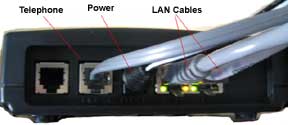
Plug the phone cable that you just pulled out of the adapter into the telephone splitter. Now, plug another telephone wire into the other side of the splitter and back into the Vonage adapter. You should have a splitter with one wire going to the Vonage adapter and one wire going to your telephone.
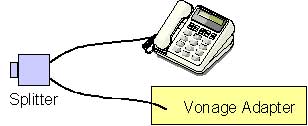
You can pick up the phone receiver now and check for dialtone. If there's no dialtone, you've either got a bad splitter or something's not hooked up right. Plug the phone back the way it was and try again.
Four: Plug the Splitter into a Wall Jack
Notice that the splitter is made to plug into a wall jack. (It's normally expecting the phone signal to come from the wall and be split out to two phones. ) Plug the splitter into any available wall jack.
You should now get dial tone on every phone in your residence.
What's happening is that phone service is coming into your Vonage adapter, going to the splitter and into the wall, and using your house wiring to provide service throughout the residence. The splitter is just making it so that you can use the original phone that you had hooked up.
Lessons Learned:
Some interesting lessons that we've learned in having our house wired this way.
- Never run the cable (for the cable modem) through a power strip or UPS. It's supposed to provide surge suppression. What it did for us was drop calls unexpectedly.
- Sometimes, when you call voicemail from a phone, you have to dial your next call from a different phone. I don't know why. You can get around this by going to another phone and pressing any key, then hanging up.
- Be sure that you've disconnected the outside wiring. If you don't, the first time your phone rings it will send a signal back into the phone company's network that will make it impossible to hang up the call.
- If you're using DSL (which comes in on the phone line), this may not work. However, you can probably use the other line (most homes are wired for two lines) by using a second-line adapter instead of a splitter.
Vonage has a deal where you can get a free month of service if you are recommended by a current customer (the referrer gets 2 months free service). I highly recommend that you find a friend to get this offer from, but if you can't I'd certainly be willing to give you a reference.
I hope this has been helpful.
[Update March 23, 2005] If you are interested in using Vonage service (and I do like the service in general), I highly recommend that you read the "Vonage Saga" section of the index to the right. Go in with your eyes open.
[Update September 22, 2005] Whereas Vonage used to claim that they didn't support the technique listed in this post, they now have a help page dedicated to it. I'm sure that has absolutley nothing to do with the fact that this post comes up first in all of the search engines and also links to some people who have been mildly critical of Vonage. Nope, that can't be it.
Filed in: Vonage
29 comments:
VERY helpful... Thanks!
Hi,
The main phone (off the splitter) always works fine. However I have only gotten the rest of the phones in the house to work sporadically at best. I have not noticed a pattern as to when I get a dial tone or not. Any Thoughts? Also did you disconnect the Red & Green Wires from the outside box? I did both but noticed on your picture you only point to the Green Ones.
Thanks
Joseph,
It's tough to diagnose without more information, but here's some suggestions. First, it is indeed best to disconnect both the red and the green wires. Plus, be sure that they aren't touching eack other or anything metal after you disconnect them. If they touch metal, it could short out your phones.
If you are getting a good signal direcly into the phone from the splitter, it would seem that the Vonage box itself is probably ok. There may be a problem in the house wiring, the wire from the splitter to the wall, the splitter, or (perhaps) the Vonage box doesn't have enough power to push dial tone to the whole house (very unlikely). You'll want to eliminate each possibility one at a time.
For troubleshooting, I'd start with removing the splitter and connecting directly to the wall from the Vonage box. That eliminates several points of failure. If it works, then it's probably a splitter or connection to the wall problem. It it doesn't, then there is apparently a problem with the house wiring. It could be from the wires hanging in the box outside - you could try wrapping the ends in electrical tape for insulation. Beyond that, I'm afraid I don't have a good suggestion. If you notice a predictable pattern, perhaps more could be done.
Give those a try, and let me know if it gets any better.
hello. I have a "smart house" where I have a hub for my direct tv and where my broadband is coming into. I have the broadbadn running into the wireless cable router/modem then inot my vonage box and them from the vonage box into the main hub for all the phones. I disconnected al the wires from the outside. It worked without error for the past five weekes and then all of a sudden stopped. When I plug the phone directly into the vonage box it works. I know its not the vonage box so i would guess it is the hub? Do you have any isight into why it would just stop working?
Anonymous,
Sorry, I'm a little confused by your description. Is your cable modem also your wireless router? I haven't seen a combined unit before, but that doesn't mean it doesn't exist.
First, if your cable modem is also a wireless router, you're probably going to run into trouble. The Vonage box expects to always be the only direct connection to your broadband service. All of the computers in your house should connect to the internet through your Vonage box. That way the Vonage box can make sure that your voice calls get priority over the computer data. If your computer is connected at the same point as your Vonage box (which is what would happen if the cable modem is also a wireless router), then there's a chance that using the internet will impact call quality.
Let's assume that's not the problem in this case. You can plug a phone directly into the Vonage box and get dial tone, so that means there's no problem in the Vonage box or cable modem. The problem is, therefore, in the wiring coming from the Vonage box into the home. My guess is that you have a short somewhere. I'd check a couple of things.
First, check to be sure that the outside wiring (which you disconnected) hasn't shorted out. In other words, the wires should not be touching each other, the screws, or anything else metal. You can wrap them in electrical tape if they keep wanting to touch each other.
Second, usually there's not a physical "hub" for telephone wiring. It's usually just tied together through the house within the walls (in series, if you know the term). However, you mention a "hub" in your message. If you have a sparate device (hub), try to take it out of the equation and see what happens. Plug directly from the wall (or into a remote phone line that terminates on the hub) and see if another phone gets dial tone.
As a last resort, if your primary wiring has a problem that you can't fix, you can always try the "second line" wiring in your home. You may not know this, but nearly every home has at least two physical wires at each phone jack. You can buy a little splitter plug at Radio Shack (or someplace similar) that lets you split out into Line 1 and Line 2. Plug one into the wall jack where the Vonage box hooks up and another one into the wall where your phone is located. Then plug into the "Line 2" port on both splitters. If it works, then the problem is isolated to your primary wiring and you can use the secondary wiring. Either use a bunch of splitters (simple) or re-wire the jacks (not for the inexperienced or faint of heart).
(Ironically, the "line 2" suggestion doesn't work at my house. I think the previous owner did something funky to the wiring. But it's always not worked - not suddenly after 5 weeks.)
The last step on any of these procedures is to reboot the Vonage box. Turn it off, wait a minute, and turn it back on. That will clear out any remaining cobwebs from the previous setup and may actually fix your problem.
I hope this helps.
Scott
Ok, I'm more confused than others it seems. Before I started I checked to make sure there was no dialtone. (There was not) I omitted the splitter and instead plugged from the router to the wall. It worked fine except the ring sequence is very short or does not ring. But the caller ID always works. Conversation is clear and hans up fine. I then disconnected the red and green wires in hope to make to ring proper length. But no dialtone. Hooked them back up dial tone. My box seems more complicated than the pic shown in your example. I have numerous (10+) blue / blue and white wires. I'm leaning in the direction that I'm not making voltage to ring. http://www.vonage-forum.com/ftopic6488.html Ideas?
Anonymous,
Actually, I have a very good idea of what's happening in your case. You probably have a relatively newer home. In some newer homes, the telephone wires from the different telephone jacks are all brought back to the outside box.
In most houses - like mine - the connections between the telephone jacks are all made inside the walls. There is only one connection to the outside box. My guess is that in your house, the only place that all of those wires connect together is at the outside box. That's why you don't get dialtone when you disconnect them. The signal is going from the Vonage box, to the outside box, and dying there. You're going to have to find a way to connect all of those wires together.
As for the short rings being caused by still being connected to the phone company network, that could indeed be the case. I've seen similar reactions before. You really do need to find a way to disconnect that outside network - for safety as well as for performance. So, here's a few suggestions.
First option, you could take all of those wires from your house and wrap them together in the outside box. Wrap together all of the same colors or all of the ones that are connecting to the same place on your box. You should end up with at least two distinct bundles of wires wrapped together. Be sure that the metal parts are all touching in the bundles - it won't work if the plastic wire coating gets in the way.
Second option, inside your box is probably a locked little area where the outside network connects from the street to your house. On my photos above, it's the gray area inside with the special screw holding it shut - to the left of the disconnected wires. Depending on your level of confidence and technical ability, you could open up that area and disconnect the wires inside. Technically, that area of your box is owned by the phone company, and they don't usually want you messing around inside. But doing it this way will keep you from having to wrap a bunch of wires together. There should be just 2 or 4 wires inside the locked area to disconnect.
Good luck, and let me know if this helps.
Scott
Thanks, I was having issues and couldn't fiugre it out, till you showed me how to disonnect the wires to the teleco.
Thanks
Dude...I have Vonage and the easiest freaking thing to do is plug an rj11(Standard phone line) to the router and the other end goes into a not-being-used wall jack. Presto, activates the whole house...why screw with telco boxes...DUH!!!!!!!!!!!!!!! Common sense!
Anonymous,
While it is difficult to argue with such a careful and reasoned comment as yours, and while I would hate to disagree with someone who has the technical expertise required to know what an RJ-11 jack is, allow me to attempt to respond.
Both technical reasoning and emprical data have shown that if you make a call on a Vonage phone plugged into your home wiring while still connected to the PSTN, you can cause the switch at your local CO to think that there is a line test and/or line fault condition in place. That will cause the line to remain open ("off hook") after you hang up your Vonage phone. Draw the electrical diagram and see for yourself - it should be obvious to someone with your engineering background.
More importantly, the PSTN to which you are connected is owned by the local ILEC or CLEC, and they can do with it as they please. This includes periodic testing of the lines - which can encompass sending a ringing voltage down the line. If such a ring test were to be enabled while your Vonage adapter is still connected, your Vonage adapter would quickly become a very expensive resistor, complete with funny smelling smoke.
So, while I certainly commend you on a well thought-out comment, I must ask that you reconsider your position. And, in conclusion, I am forced to counter with ... DUH.
Scott -
Thanks. This is great. One question. How does this work if you have two phone lines?
Thanks,
Nick
Nick,
Two phone lines in your house or two phone lines coming off of the Vonage box? I'll assume the latter since the former is pretty simple to solve.
I apologize that I'm not very familiar with how Vonage does a second phone line. Let's assume that there are two physical ports off of the Vonage box (because if Vonage does it with one physical line and two different ring tones, the solution is the same as described above).
If my assumptions are true, then you have a couple of choices. The coolest by far is to buy a telephone line splitter that puts line 1 on one side and line 2 on the other side. (They are pretty cheap and you can get them at Radio Shack.) Then, you would connect one port of the Vonage box to side 1 and the other port of the Vonage box to side 2 - and plug the splitter into an existing wall jack.
Most, if not all, houses have at least two complete sets of wiring throughout the house, allowing two lines to be used at any location in the house. Now, you're accessing both sets of wires with line 1 and line 2 from your Vonage box.
To hook up phones around the house to line 1, just plug them in. By default, the phone will pick up line 1.
To hook up phones to line 2 around the house, either use a phone that has a line 1 and line 2 option (fancy business phone) or simply plug in another splitter at those locations and plug a regular phone into the "line 2" side.
I apologize if this is complicated. It would work better with pictures, but pictures don't work in the comments. Please let me know if I can provide any more help.
-Scott
Scott,
I just wanted to say thank you for doing this. Every problem i have encountered in getting my Vonage to work, was at some point discussed in this Q & A. Thank you for taking the time to help those of us less technically inclined. Cheers.
One suggestion that may make it eaiser for people. Instead of disconnecting the red and green wires there should be a short lead with an RJ-11 jack coming from the customer side of the box plugged into a receptacle wired into the phone company side of the box. If you just disconnect this it is the same as lifting the leads and there is less chance of them shorting out.
Flounder,
Yes, in many cases that should be true - but not in all cases. For example, in mine (see above), the RJ-11 is inside the "network" enclosure and I can't legally get to it.
Still, a good suggestion and something that folks should try.
Scott
PS. I loved the scene with you and the horse in Dean Wermer's office.
Hi we do not have a phone box outside of our house or inside. Is it the same thing if our local phone company has cut our line? Thanks. Laura
I know this blog was way back in 2005 but first off thanks for the info! All this time I kept wondering why the phone was acting up, but blog has been VERY useful!
Ok my question is this. When I moved into my house the original owners had a seperate phone line in the basement. What I want to do is use those 3 jacks in the basement as part of my exising lines upstairs. Could I do this through the NID?
Laura,
It depends on what "cut your line" means. If it's physically cut - like wiht a backhoe - you're ok. However, when the phone company just "disconnects your service", it's not really physically disconnected and you can (usually will) still have a problem.
What they've done is left you attached to the switch, just with the software told that you don't have phone service. However, a lot of bad things can still happen. They can decide to test the line and potentially fry your Vonage box, for example.
Or, more likely, the first time your Vonage box rings and sends that ring up to the phone company's switch, that switch will go screwy and you'll end up with a hung line - one that you have to fix by disconnecting the phones (and Vonage box) in your house. Not awful, but a real pain if you forget about it and end up with the equivalent of leaving your phone off of the hook for a few hours.
Interesting that you don't think you have a phone box outside. Legally, the phone company has to provide a "demarkation" point - a place where their wiring ends and yours starts. It must be there somewhere ....
Ron_Man,
Yes, you can do that through the NID, but the better way to do it is at the phone jack.
In every phone jack in most homes, two sets of wires are available. That means that any phone jack can be used for one of two (or more) lines by just connecting the correct wires.
What you'll need to do in your downstairs phone jacks is disconnect the second phone line wires and reconnect your primary phone line wires. Unscrew the jack from the wall. What you'll usually see in this situation is that the jack is labeled with colors (like "red, green, yellow, black"), but the wires attached don't match. Those labels are for the primary line. Connect the right colors to the right places and it should work fine.
Good luck.
Thank you very much for posting this. It cost me $4.50 (for the splitter) to solve the problem that I thought was going to cost a bundle. (The problem was hooking up all my phones to the vonage line -- I thought I'd have to buy vonage adapters and wire my house with ethernet!) This is good stuff! Thanks again.
What if you live in an apartment, how do you disconnect the line?
Anonymous,
If you're in an apartment, you probably won't be able to get to the wires to disconnect them. In most apartment complexes, the wires are run back to a central location where all of the connections are made. You don't have access to that location as a resident.
Your best bet is to get one of the multi-station phones that have a base station that plugs into one jack and remote phones that just need a power outlet. I've been using one of those sets in my home lately, and they aren't too expensive and work well even in a large home.
I think I've followed the suggestions but still no dial tone. I disconnected the outside box and the wire from it to the inside terminal. I removed the now unused DSL filter. The directly connected phone works with the splitter but no other phone works. What should I try next??
Anonymous,
The first thing that I'd check is that the splitter is working and is the right type of splitter. Some splitters are used to split out 2 phone lines (e.g. phone and fax), not to split one phone line into 2 phones. Plug the splitter directly into the Vonage box and connect a phone directly to both sides of the splitter (no connection to your home wiring). See if you get a dial tone on both. If you don't, then you have a bad or inappropriate splitter.
If it's not the splitter, then you may have too many phones or wires in your house so that the power from the Vonage box isn't enough to get to the other phones. The way to check for that is to plug the Vonage box directly into the wall (no splitter) and see if any of the other phones work now.
Beyond that, I'm not sure what to try. Even with the phone wiring hooked up to the phone company, you should get a dial tone. The first time the phone rings, your connection will hang, but you will get a dial tone. No dial tone at all can be tougher to track down.
Good luck,
Scott
Scott,
The splitter works with two phones. I've unplugged all but one remote phone and still get nothing? Any suggestions??
Dick
Dick,
I'm out of ideas without actually entering your house and poking around - something that neither of us would enjoy.
My best guess is that your house wiring is messed up some way. Since I assume that everything worked before you installed the Vonage box, I'd suggest looking at anything that's changed - the NID where you disconnected the outside wires, the jack that you're plugging into, anything else that you touched. Perhaps somewhere there are wires that are touching each other or something metal (a common problem at the NID), perhaps a wire came loose. Other than that, all I can suggest is a multi-station wireless phone. They're about $50 at Costco, I believe.
Good luck,
Scott
Scott,
Found the problem. Evidently the previous owner had a second line to the room with Vonage. I opened the wall connection and noticed the odd colored wires were connected. When I disconnected the wires in the outside box, the jumpered connection with the rest of the house was broken. I changed the connection on the inside terminal block and now everything works. Thanks for your help.
Dick
What if I have a DSL connection, will I follow the same steps?
Feriah,
No! If you have DSL, don't disconnect your phone line - that's where your DSL is coming from.
While it is technically possible to put your Vonage signal onto your home wiring if you are a DSL customer, it's not as easy as the steps shown above. DSL works on a different set of frequencies than voice, but on the same wires into your house. You either have to use the second line (if you have one) or you have to put in filters all sorts of places.
I would suggest to just go buy a wireless telephone set and plug the base into your Vonage box. Anything else would require a much longer explanation and much higher risk that you end up with no service at all.
Good luck.
Post a Comment